

Security doesn’t always have to come in the form of cameras and door sensors. In fact, your Nest Hub or speakers can play a big role in keeping you safe with Nest Aware’s smart sound detection benefit. Here’s how it works and why you may want to invest in it.
Google makes a whole slew of Nest products for your home. Anywhere from doorbells and cameras to smart speakers, Google has you covered. To go along with that, Google also offers a pretty reasonably priced monthly subscription that gives you a few added perks for your smart devices.
Most often, Google’s Nest Aware subscription is associated with the company’s smart cameras, since the service allows you to save video history for a longer period of time. At the lowest tier, users can save video for up to 30 days after the event, while the higher tier – Nest Aware Plus – allows 60-day event storage. The higher tier will also get you 24/7 recordings for up to 10 days’ worth, though that doesn’t apply to battery-powered devices like the current Nest Doorbell. Besides those main differences in Nest Aware benefits, the plans are fairly similar in that you get Intelligent Alerts and e911 with both.
As far as security and smart home subscriptions go, Google’s is fairly priced at $6/month at the lowest tier – which also happens to be the best value. Nest Aware Plus will cost you double that, at $12/month.
Another fantastic perk is what Google calls “Intelligent Alerts.” Intelligent Alerts is a feature that allows your devices to listen in for specific sounds that should never go unnoticed; those sounds include breaking glass, smoke alarms, and carbon monoxide alarms. If your Nest device hears that sound, an alert will be sent to your phone and other devices.
Intelligent Alerts is limited to specific products, though you might already have them laying around. In general, any Nest speaker can listen and alert you of alarms and breaking glass. The Nest Hub and Nest Hub Max both work very well with this feature, and so do Nest Minis. If you have a few inexpensive Nest Mini speakers placed around your house, you’re able to create a sort of mesh network wherein each speaker is listening for alarming sounds.
Personally, I haven’t had any major alarms sound during my time with Nest Aware, although, I do know the system is working. At one point, a metal bowl fell off of my counter, causing a huge “clang.” Immediately, my Nest Hub picked up the sound – which apparently sounded like breaking glass – and sent an alert to my Google Home app, along with the recording of the sound and the ability to dial 911 from my Nest Hub.
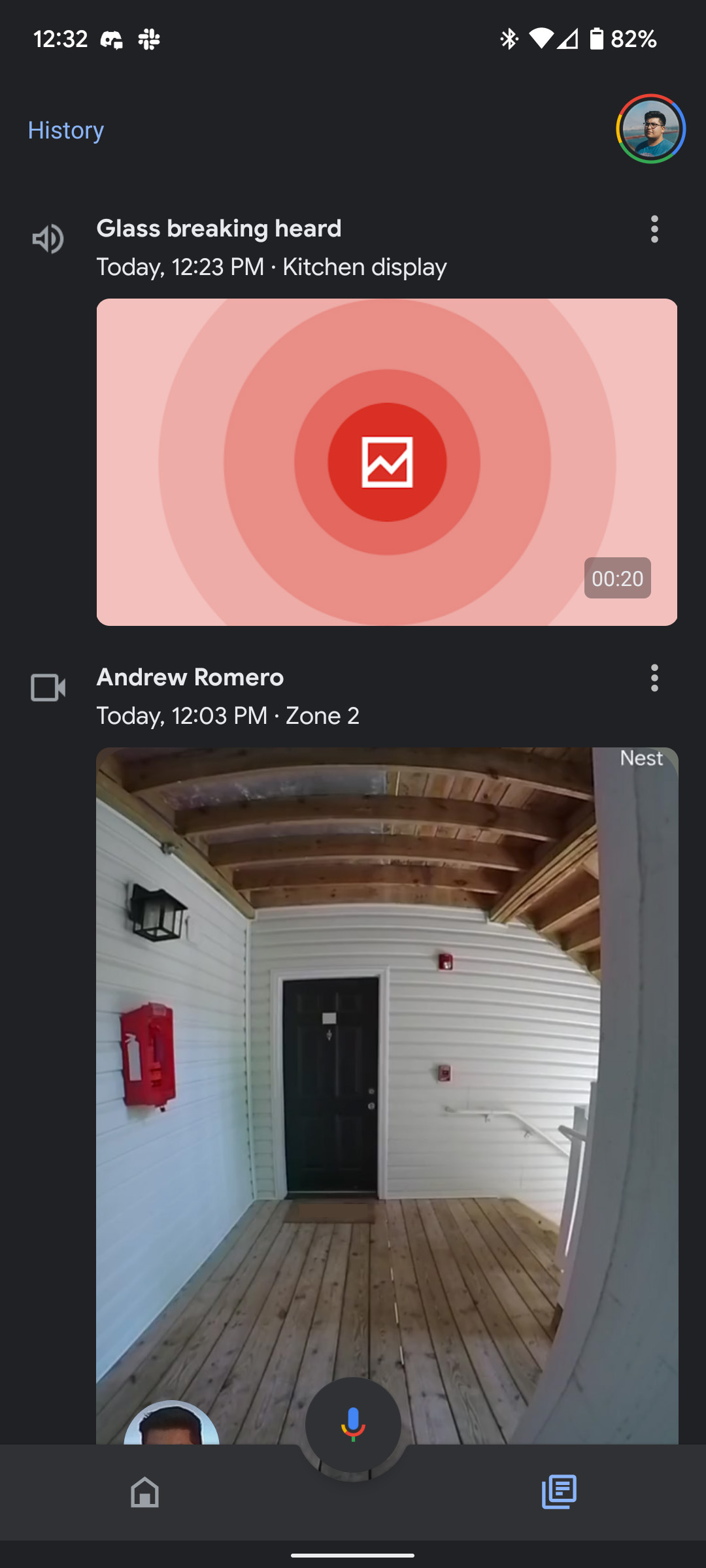

The option to call 911 is key. In effect, this feature allows you to notify the authorities about a fire or issue at your home, even if you’re out of the house. Nest Aware will send your home address to the emergency services so they can get there in time even if you don’t. Being able to dial 911 through your Nest Hub or Nest speakers is a fantastic benefit of Nest Aware.
While my own experience was a false alarm, the alert I was sent still let me know that Intelligent Alerts is active and listening for important sounds. Nest Aware is all about peace of mind and security when you need it, which is a huge deal.
You can configure your Nest Aware subscription through the Google Home app. From there, you can pick which speakers – if any – will actively listen for certain sounds.
Note: In order to configure these settings, you need to be signed up for Nest Aware. Follow the steps below and tap Try Nest Aware when the trial page appears if you want to opt-in for a month-long trial period.
Here’s how to find the Nest Aware sound detection page:
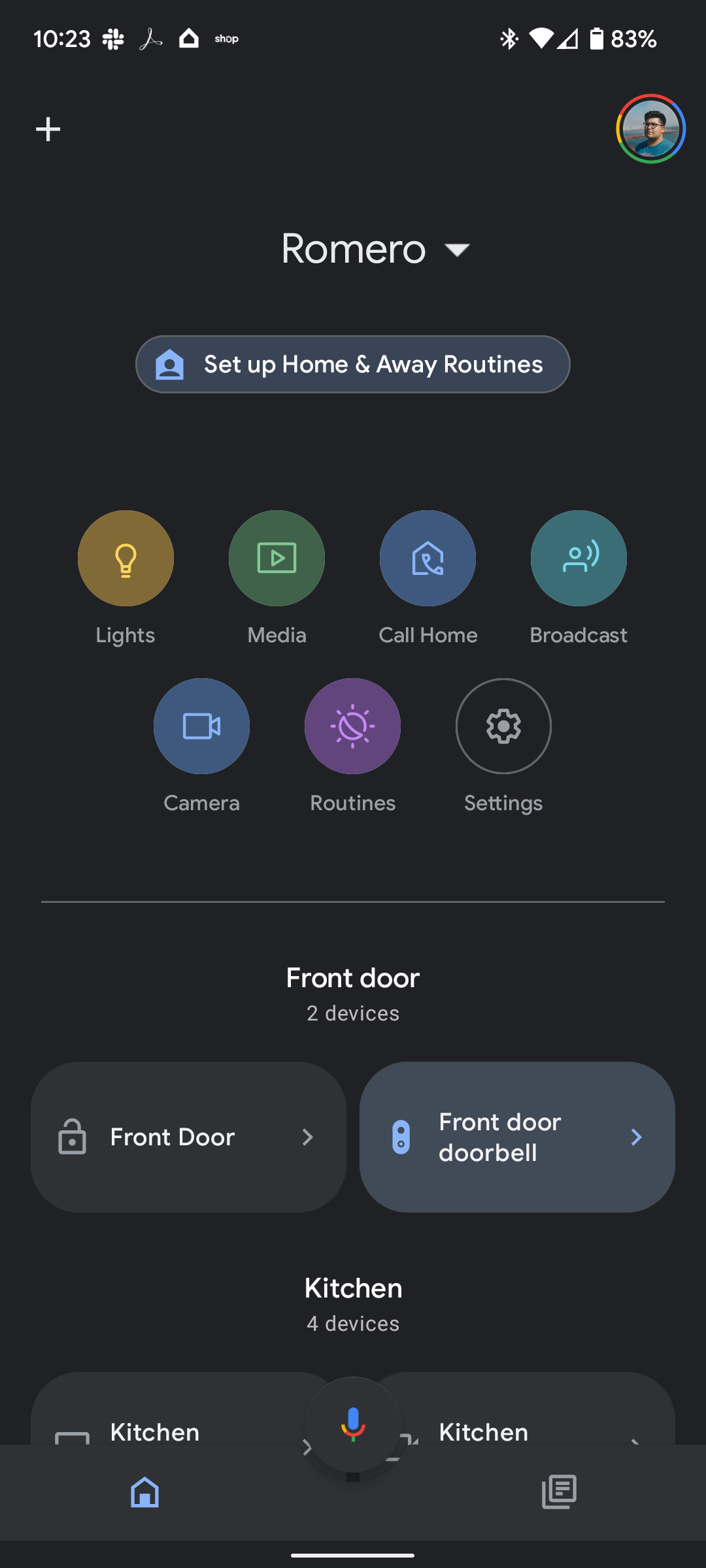
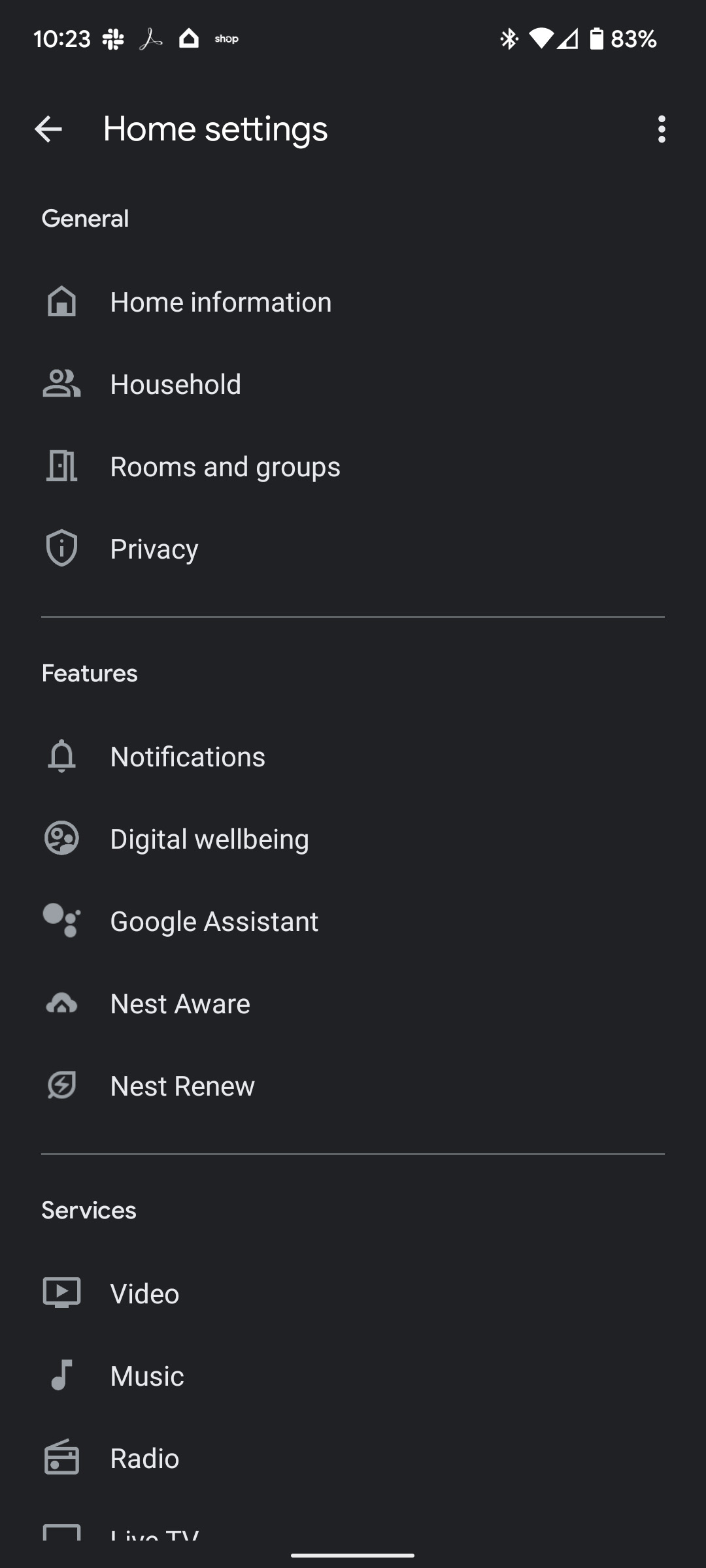
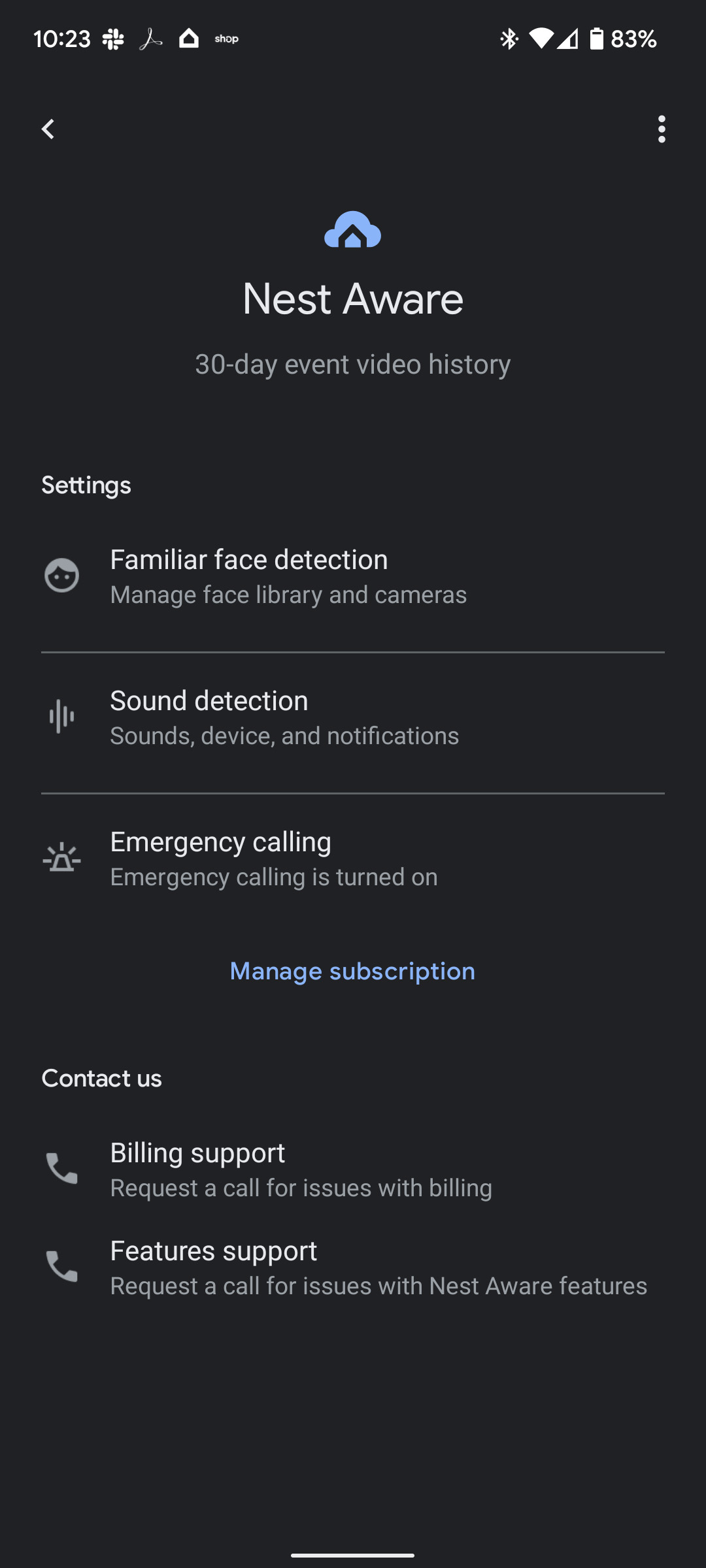

From there, you can toggle on sound detection and choose which sounds you want your devices to listen out for. You can also choose which devices will listen for glass breaking or smoke and carbon monoxide alarms. Under Sound detection notifications, you can adjust which of these sounds will notify you. We generally recommend all of them are checked off.
After configuring these settings, you’re all set for your Nest speakers and Hubs to listen out for alarming sounds. While we hope it never actually hears any of the alarms noted, it’s better to be safe than sorry.
FTC: We use income earning auto affiliate links. More.
You’re reading 9to5Google — experts who break news about Google and its surrounding ecosystem, day after day. Be sure to check out our homepage for all the latest news, and follow 9to5Google on Twitter, Facebook, and LinkedIn to stay in the loop. Don’t know where to start? Check out our exclusive stories, reviews, how-tos, and subscribe to our YouTube channel